Setup Gmail SMTP Provider
Get App Password from Google
Go to your Google Account settings and navigate to the "Security" tab. You can also refer the video below to get the password.
Enable "2-Step Verification" if not already enabled.
You can find this by searching on the search bar. Refer below image

Add any of the Second steps for this to work properly

Inside 2-Step Verification page, scroll down and click on "App passwords".
If you can't find "App passwords" just use the search bar

Create a new app-specific password. Enter a name for the app ( e.g., GST Pro ).

Click "Create" to get your 16-character app password.
Use this password in the SMTP Configuration password field.
Other fields
For "Host", use "smtp.gmail.com".
For Port, use "465".
"Username" can be your full Gmail address.
"From Email" can be the same as your "Username", or another email you've set up in your Gmail account